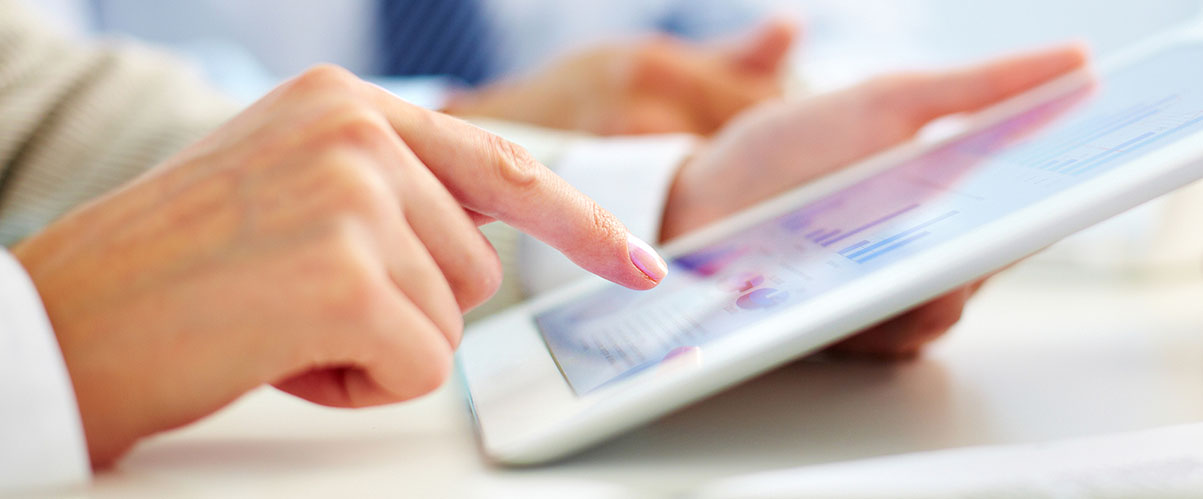Secure Online Banking Tips
How to Secure Your Smartphone
1. Lock your phone
Use your phones locking function to lock your screen after 5 minutes or less of inactivity. It’s a simple way to prevent thieves from accessing your information if you leave your phone unattended, even for just a few minutes.
2. Use a “find your phone” app
Enable or install an app that allows you to remotely find your phone as soon as you think it may be lost. If you believe your phone is gone for good, many of these apps allow you to send remote commands to erase your phones data to protect the privacy.
3. Know where you are downloading from
Malicious apps can steal your data directly from your phone. So only download apps that come from reputable source and avoid third-party providers. For instance, a banking app should come from the bank itself of from an official app store. It’s important to note that with cfsbank Mobile Banking app, your account info is not stored on your phone.
4. Be cautious about Wi-Fi connections
When possible, use known and secure Wi-Fi connections. Disable settings that automatically detect and connect your phone to Wi-Fi or Bluetooth. This helps prevent your phone from transmitting information without your knowledge.
5. Don’t “jailbreak” your phone
It may be tempting to jailbreak your phone – that is, to remove operating system restrictions in order to access certain apps. But it’s not worth the risk. Jailbreaking or “rooting” will strip away your phone’s built-in security systems, leaving your private information vulnerable.
6. Don’t make personal info easy to find
Avoid storing data like credit card information, Social Security numbers, passwords or other sensitive information directly on your phone. The information is an easy target should your phone fall in the wrong hands.
Mobile Banking Security
1. Update your mobile device
Mobile devices are essentially small computers with software that needs to be kept up to date like on a PC or laptop. Make sure all mobile devices in your house have the latest security protection.
2. Guard your personal information
Protect your phone or tablet device just as you would your computer. Secure your mobile device by using a strong passcode and be cautious about the sites you visit and the information you release
3. Think before you app
Before you download an application (app) on your device, review the privacy policy and understand what specific data the app can access. Only download apps from reputable sources
4. Update your mobile device
Mobile devices are actually small computers with software that you need to update like a pc or laptop. Make sure your mobile devices (including laptops, tablets, smartphones) have the latest security protection. Check the websites of your devices manufacturer or mobile carrier for the latest software updates.
5. When in doubt, don’t respond
Fraudulent texting, calling and voicemails are on the rise. Just like fraudulent email, requests for personal information or a call for immediate action are almost always a scam.
10 Online and Mobile Security Tips
1. Use strong passwords for all your accounts. A strong password (one not easily guessed by a human or computer) will have 8 or more characters, including letters, numbers and symbols. Make sure to use different user ID’s and passwords for your financial accounts and for any other sites used online.
2. Don’t use any part of your Social Security number (or any other sensitive info, like credit card number) as a password, user ID or personal identification number (PIN). If someone gains access to this information, it will be one of the first things they use to get into your account.
3. Don’t respond to email that claim to from your bank (or any other company) requesting your account details. No bank will ever likely approach you this way to ask for personal information.
4. Be wary of email attachments and free software from unknown sources. You could end up exposing your computer (and the information on it) to online fraud and theft.
5. Be mindful of how much personal information you share on social networking sites. The more you post about yourself, the easier it might be for someone to use the information you post to access your accounts, steal your identity and more. Maximizing your privacy on settings on social networking sites can also help protect your personal information.
6. Be careful of what (and where) you click online. Look for security-enabled website addresses that start with “https:” (the extra “s” indicates security). These sites take extra measures to help secure your information. Keep in mind that links you receive in emails or in messages on social networking sites can be harmful or fraudulent, even if they appear to come from friends. Requests for personal information or a call for immediate action are almost always a scam. If you suspect the link might give you a virus or steal personal data, don’t click on it. Talk to the sender directly and make sure it came from them.
7. Secure your smartphone with a screen lock. Many mobile devices give you the option of locking your screen with a password, helping you keep the data on your phone secure.
8. Keep sensitive personal information and bank account numbers and passwords off your phone. Some banks offer secure mobile access without having to expose your account information and passwords.
9. Think before you download apps to your mobile or tablet devices. It’s a good idea to review the privacy policy and understand what personal data an app can access.
10. Keep your computer operating system, your internet browser and your mobile device software up to date with the latest security patches. For mobile devices, this may require synching with your computer. Also, be sure to use anti-virus and anti-spyware software. They help find and remove viruses and spyware that can steal your information.